Role of Software Architecture Tools in Simplifying the Design Process
In today's dynamic IT industry, the foundation of any successful software project lies in its robust architecture. Software developers use tools to design software architecture. They ensure that their digital creations are strong and efficient. It is similar to an architect using blueprints to build a sturdy building.
These tools not only simplify the intricate design process but also play a pivotal role in bringing clarity and precision to the table.
Dive into this blog as we unravel a comparison of the most popular software architecture tools, shedding light on their capabilities and how they can elevate your software projects.
Why Use Software Architecture Design Tools?
Streamlining the Design Process
In the vast world of software development, efficiency is key. Software architecture design tools act like a compass, guiding developers through the intricate maze of designing software. Instead of getting bogged down with manual sketches or lengthy documentation, these tools offer automated solutions.
They help in organizing thoughts, laying out structures, and ensuring that the design aligns with the desired outcome. By automating many of the tedious aspects, developers can focus on the core design principles, making the entire process smoother and faster.
Visual Representation of Complex Systems
Imagine trying to assemble a puzzle without seeing the picture on the box. That's how software development can feel without a clear visual representation. Software architecture tools provide this visual clarity.
They transform abstract ideas into tangible diagrams, making it easier to grasp complex systems. With a clear visual in hand, developers can identify potential challenges, optimize workflows, and ensure that every component fits perfectly within the larger structure. It's like having a map for a journey, ensuring you're always on the right path.

Collaboration and Communication Benefits
Software projects often involve teams, and effective communication becomes the bridge to success. Software architecture design tools foster this communication. They provide a common platform where team members can share ideas, provide feedback, and collaboratively refine the design.
Instead of getting lost in translation with lengthy emails or documents, everyone can see, in real-time, the changes and suggestions made. This not only reduces misunderstandings but also ensures that the entire team is aligned with the project's vision, making collaboration seamless and productive.
Featured Resource
What Qualifications Does A Software Architect Need?
Criteria for Evaluating the Best Software Architecture Tools
- User-friendliness
- Integration capabilities
- Scalability and performance.
- Cost-effectiveness
- Community and support
When diving into the realm of software architecture tools, it's essential to have a checklist to pinpoint the best fit for your needs. First and foremost, the tool should be user-friendly, ensuring that both novices and experts can navigate its features with ease. Next, consider its integration capabilities; a top-notch tool should seamlessly blend with other software, making the development process smooth.
Additionally, scalability and performance are crucial. As projects grow, the tool should adapt without compromising speed or efficiency. Cost-effectiveness is another vital factor; the tool should offer robust features without breaking the bank. Lastly, a strong community and support system can make all the difference, providing guidance, troubleshooting tips, and updates to enhance the tool's functionality.
Comparison of Popular Software Architecture Tools
1- ArchiMate
ArchiMate is a graphical language for visualizing relationships among different architecture domains. It offers a standardized approach to creating clear and cohesive diagrams.
Features:
- Standardized approach, wide industry acceptance
- Might be complex for beginners
- Large enterprises looking for a consistent architecture visualization method
Purpose: Enterprise Architecture modeling.
Strengths: Open standard, supports modeling throughout the TOGAF Architecture Development Method.
Weaknesses: Specific to enterprise architecture, might not be suitable for other types of modeling.
Comparison: More focused on enterprise architecture compared to general-purpose tools like Visio.
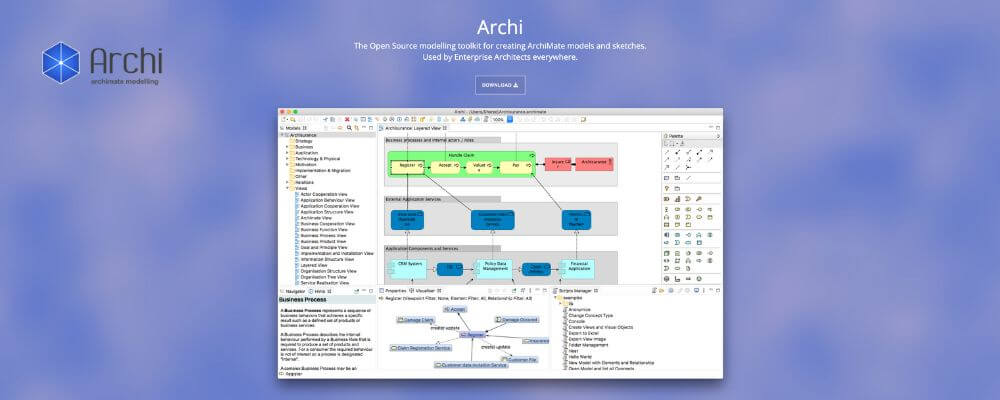
2- Microsoft Visio
Visio is a versatile diagramming tool that supports a variety of diagram types, including software architecture diagrams.
Features:
- The intuitive interface integrates well with other Microsoft products
- Limited to Windows, can be pricey
- Businesses already invested in the Microsoft ecosystem
Purpose: Diagramming and vector graphics application.
Strengths: Integrates well with other Microsoft products, and a wide variety of templates.
Weaknesses: Not as specialized for software architecture as some other tools.
Comparison: More of a general-purpose diagramming tool.
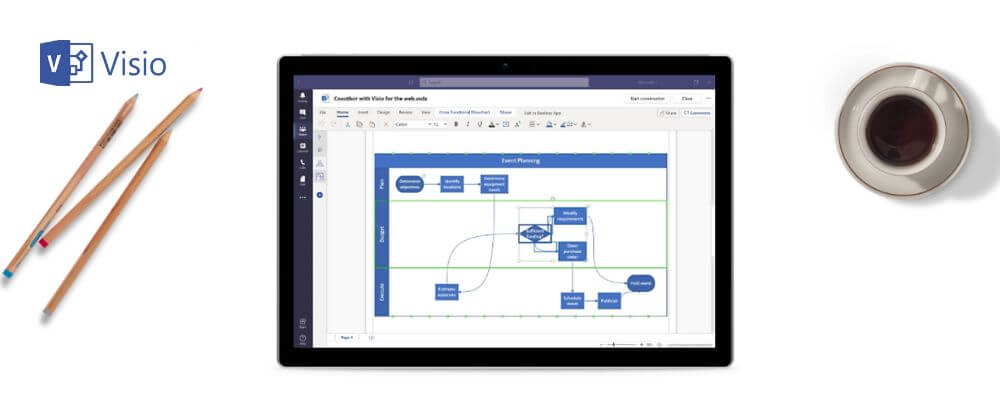
3- Enterprise Architect
Enterprise Architect offers robust modeling capabilities, covering a wide range of enterprise solutions.
Features:
- Comprehensive features support multiple modeling standards
- Steep learning curve
- Large-scale projects require detailed modeling
Purpose: High-performance modeling, visualization, and design platform.
Strengths: Comprehensive toolset, supports team collaboration, integrate with other development tools.
Weaknesses: Might have a steeper learning curve for beginners.
Comparison: More comprehensive and specialized for software architecture.
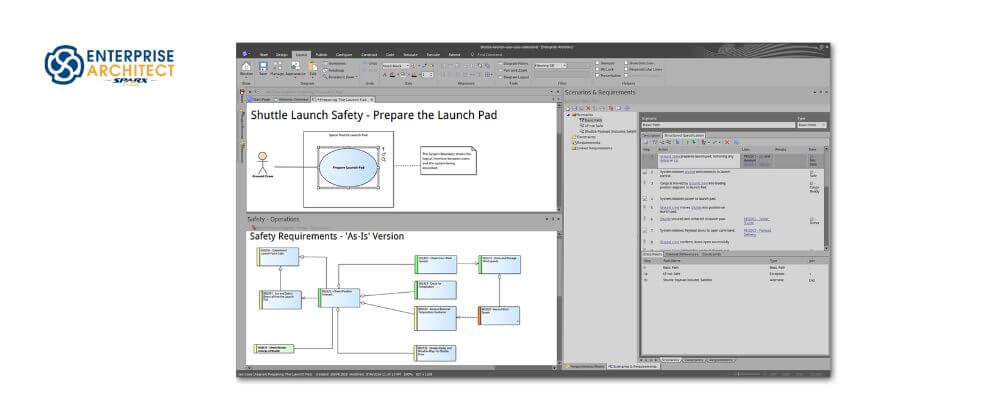
4- Lucidchart
A cloud-based tool, Lucidchart is known for its collaborative features and user-friendly interface.
Features:
- Easy collaboration, and intuitive design
- Limited offline capabilities
- Teams looking for real-time collaboration on diagrams
Purpose: Online diagramming and visual solution.
Strengths: Cloud-based, collaborative, and integrates with various apps.
Weaknesses: Online dependency.
Comparison: Easier for collaboration and sharing compared to traditional desktop applications.
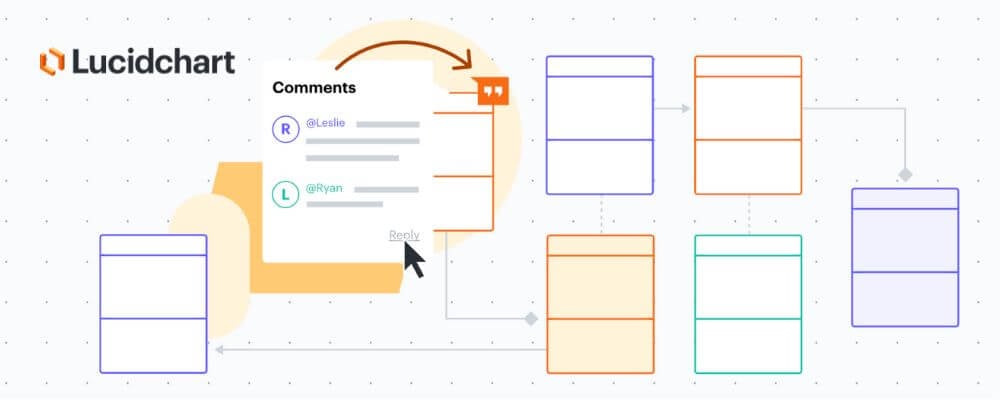
5- Sparx Systems Pro Cloud Server
Offers a centralized platform for model-based collaboration, integrating with other Sparx tools.
Features:
- Centralized collaboration, and extensive integrations
- Requires other Sparx tools for full functionality
- Organizations looking for a unified architecture toolset
Purpose: The Pro Cloud Server provides a platform for sharing, reviewing, and collaborating on modeling projects across the enterprise. It offers secure access to stakeholders for discussion and review of project content.
Strengths:
- WebEA Integration: WebEA, hosted on Pro Cloud Server, offers a real-time view of project content on any device, from smartphones to computers, using just a web browser.
- Model Collaboration: Allows stakeholders to have real-time web access to consume and review models. It also supports web-based creation of various elements like Issues, Tests, Requirements, and Use Cases.
- Integrations: The Pro Cloud Server has a modular integration capability that connects with Enterprise Architect 14 and later. It supports integration with various external systems such as Application Lifecycle Management, Jama, Jazz, Jira, Confluence, Polarion, Azure DevOps, Wrike, ServiceNow, Autodesk, Bugzilla, Salesforce, SharePoint, Dropbox, and other Enterprise Architect models.
- Floating License Service: Facilitates global licensing from a single location.
- OSLC RESTful API: Allows users to explore, query, retrieve, and update information in Enterprise Architect via this new API interface.
- Visibility Levels: Exclusive to Pro Cloud Server, this feature provides granular access control of models by leveraging the 'Row Level Security' capability in specific databases.
Weaknesses: Not explicitly mentioned in the provided data, but it's worth noting that WebEA is complementary and not intended to replace Enterprise Architect. A valid license of Enterprise Architect is still required to create models and edit diagrams.
Comparison: The Pro Cloud Server stands out for its integration capabilities, allowing Enterprise Architect to become a central hub for information. Its cloud-based collaboration features, especially with WebEA, make it distinct from traditional modeling tools.
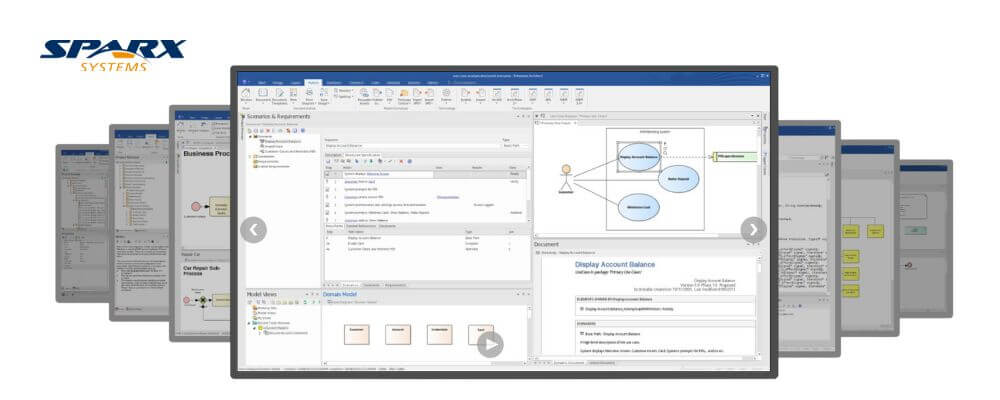
6- IBM Rational Software Architect
A comprehensive toolset from IBM, it offers modeling and development capabilities for software architects.
Features:
- Robust features, backed by IBM's reputation
- Can be expensive, and might be overwhelming for small projects
- Large enterprises with complex architectural needs
Purpose: Software architecture design tool.
Strengths: Comprehensive modeling and development environment.
Weaknesses: Might be complex for small projects.
Comparison: Enterprise-grade solution with robust features.
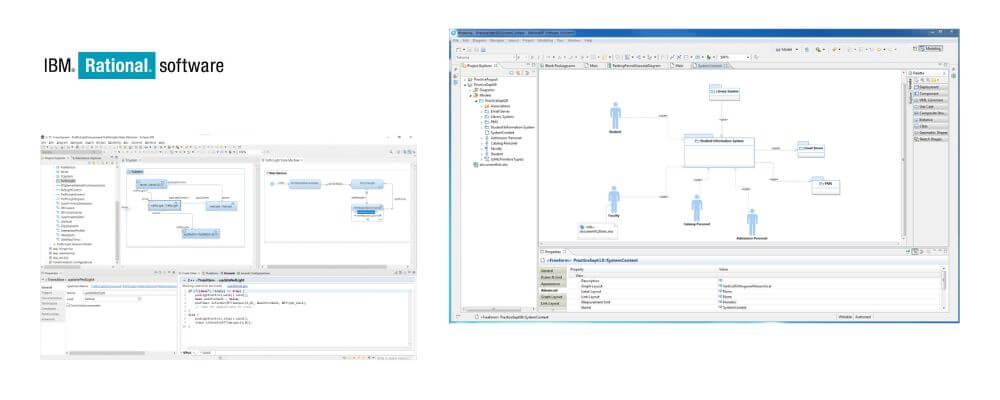
7- Bizzdesign
A digital business design tool, Bizzdesign offers strategy, portfolio, and architecture solutions.
Features:
- Comprehensive toolset, with a strong focus on business outcomes
- Might be overkill for simple projects
- Organizations aligning IT architecture with business goals
Purpose: Enterprise Architecture and BPM software solutions.
Strengths: Supports multiple frameworks like TOGAF and ArchiMate.
Weaknesses: State-of-the-art integrations like cloud stencils are missing.
Comparison: Focused on enterprise architecture and business process modeling.
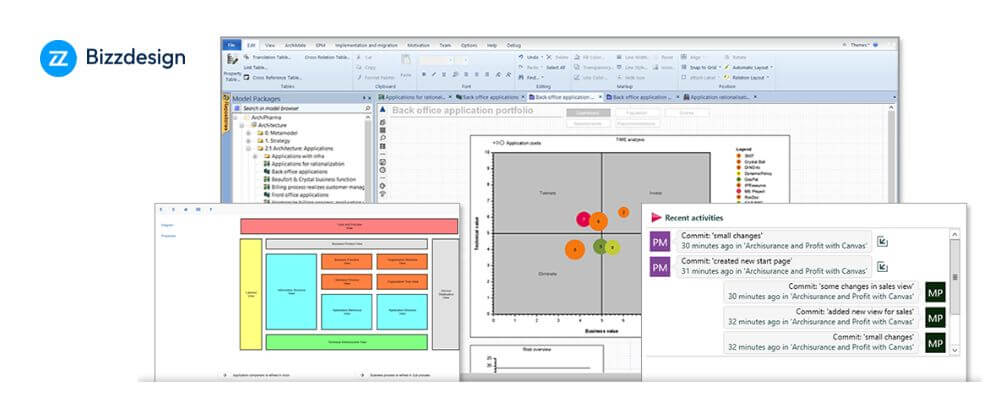
8- MagicDraw
MagicDraw focuses on visual modeling and simulation, offering a range of diagramming tools.
Features:
- Strong modeling capabilities, and a wide range of diagram types
- The interface can be dated
- Detailed software modeling and simulation projects
Purpose: Business process, architecture, software, and system modeling tool.
Strengths: Supports UML, SysML, and other standards, and offers team collaboration features.
Weaknesses: Not specified from the provided data.
Comparison: Comprehensive tool with support for various modeling standards.
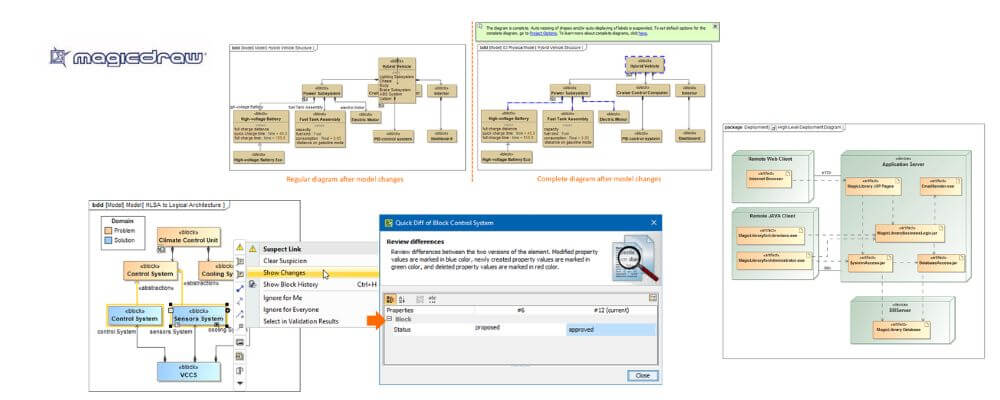
9- Software Ideas Modeler
A lightweight tool, it offers diagramming and modeling capabilities with a focus on clarity.
Features:
- User-friendly, and affordable
- Might lack the advanced features of bigger tools
- Small to medium-sized projects need clear visualizations
Purpose: CASE tool for diagrams, software design, and analysis.
Strengths: Supports UML, SysML, ERD, BPMN, ArchiMate, wireframing, and more.
Weaknesses: Not specified from the provided data.
Comparison: Versatile tool with a wide range of diagramming capabilities.
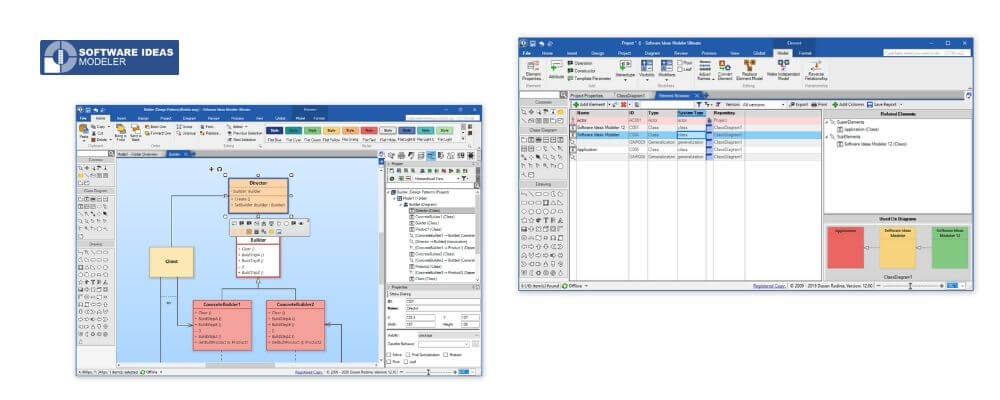
10- Draw.io (now known as diagrams.net)
A free, open-source diagramming tool, it's web-based and offers a range of diagram types.
Features:
- Free, easy to use, and open-source
- Limited advanced features
- Startups or individual developers looking for a no-cost solution
Purpose: Online diagramming tool.
Strengths: Free, integrates with various platforms like Google Drive and Microsoft OneDrive.
Weaknesses: Online dependency.
Comparison: Simple and free solution for basic diagramming needs.
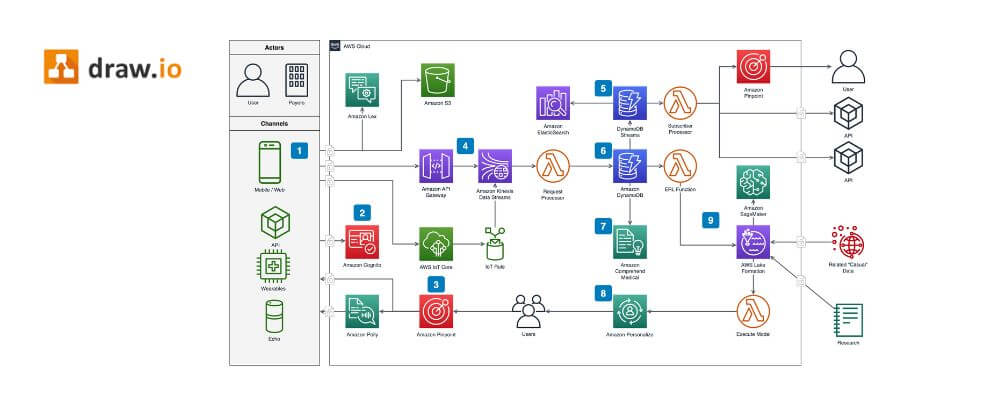
Each of these tools offers unique features catering to different needs. It's essential to evaluate them based on the specific requirements of your project and team.
How to Choose the Right Tool for Your Needs
Selecting the best software architecture tools is crucial for any successful software project. It's not just about drawing diagrams; it's about understanding your project's core needs.
By diving deep into the project requirements, considering the size of your team and their collaboration needs, and balancing these factors with budget constraints, you can pinpoint the ideal tool.
Remember, the best software architecture tools are those that align perfectly with your project's goals, fostering efficiency and clarity throughout the development process.

Emerging Trends in Tools to Design Software Architecture
- AI-driven architecture design
- Cloud-based tools
- Integration with DevOps and CI/CD pipelines.
The landscape of tools to design software architecture is rapidly evolving, with several exciting trends on the horizon.
First, AI-driven architecture design is gaining traction, using artificial intelligence to suggest optimal design patterns and predict potential issues. This makes the design process smarter and more intuitive.
Secondly, cloud-based tools are becoming the norm, offering flexibility and real-time collaboration, allowing teams to work seamlessly from anywhere.
Lastly, there's a growing emphasis on integrating these tools with DevOps and CI/CD pipelines. This integration ensures that the design phase is closely aligned with development and deployment, leading to faster and more efficient software releases.
These trends highlight a future where software architecture tools are more intelligent, collaborative, and integrated than ever before.
Summary
In wrapping up, it's evident that the choice of software architecture tools can make or break a project. The right tool not only streamlines the design process but also ensures that the foundation of your software is robust and efficient.
With the myriad of software architecture design tools available, it's essential to remember that one size doesn't fit all. We encourage you to explore and experiment with different tools to design software architecture, finding the one that resonates best with your project's unique needs. And if you've already dabbled with some of the best software architecture tools, we'd love to hear about your experiences!
For those eager to delve deeper, consider checking out related courses or resources. Institutions like tectrain offer invaluable insights and training in this domain, ensuring you're always at the forefront of software architecture trends.
Dive in, explore, and let's shape the future of software design together!







